Increase your productivity and that of your work colleagues by leveraging the vast possibilities of Pocket Buddy. Start and process all important business cases on the smartphone. Even your customers could use Pocket Buddy in the event of a claim, for example. Best of all: Pocket Buddy is based on a web chat AI architecture and therefore does not have to be installed on your smartphone. A single URL is enough and you, your colleagues and customers are ready to go
Normally, business cases are started or post-processed on a desktop device in the back office. They don’t have to be. Start your use case in a very natural and intuitive way on your smartphone. Whether automotive test drives, vehicle exchange offers or the collection of information for a new customer relationship, this and much more can be initiated and carried out directly on your smartphone.
Your administrator can activate the desired use cases for you in the Admin Panel at any time. And you don’t need to install Pocket Buddy on your smartphone or iPad. That’s the way it has to be. We respect your privacy at all times.
Pocket Buddy at a glance
All you need is a valid subscription and a smartphone. Of course we support smartphones and tablets with iOS and Android as well as their common browsers such as Chrome, Edge, Firefox or Safari. A single URL is all you need and you are prepared to fully enjoy the entire portfolio of activated use cases 7*24h.
Have a look at how this could look like on your smartphone. Remember, these are example business cases only. Your use case tailored to your work environment can be managed in the Admin Panel by your administrator at any time.
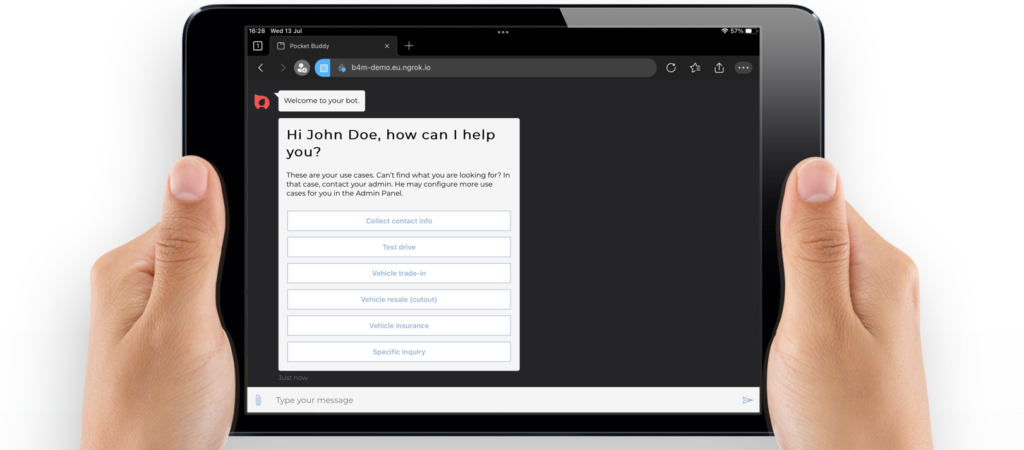
Pocket Buddy runs on popular smartphones and tablets, iOS and Android.
Even complex business cases such as the cutout service can be processed with it
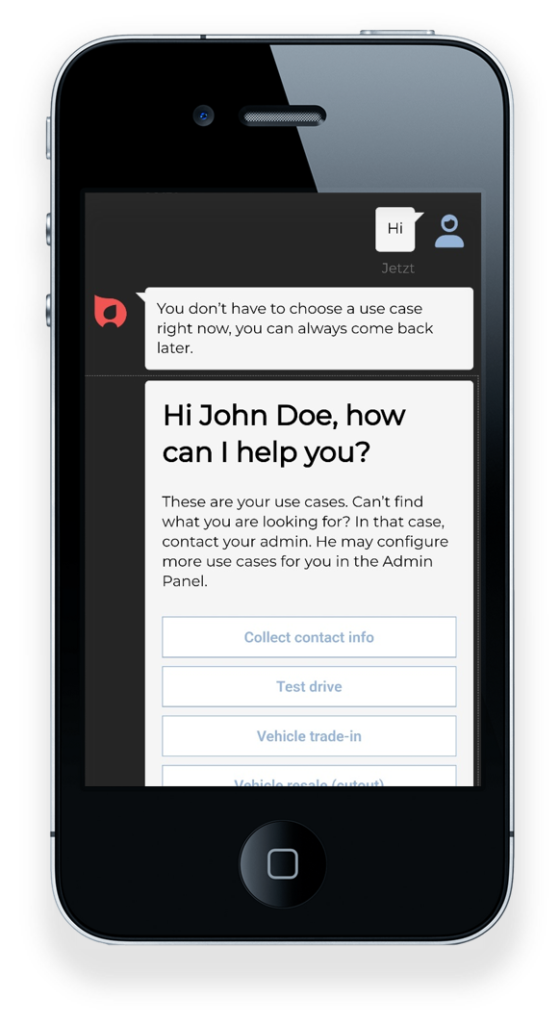
Pocket Buddy helps you to make your work easier
many business cases are already available, new ones are added
runs on smartphones, iPads and in common browsers 2)
no installation required on the end device. URL is enough
a variety of daily insurance and automotive business cases are available 3)
all content/results will be sent to you by email and/or via API in JSON format 4)
this and many other options are available. Consult the Admin Panel for this 5)
1) Our BOTs are based on learning AI technology. The more extensively a BOT is used, the more robust and smarter it becomes
2) You can use existing, even private devices and all without an installation
3) With that we offer a comprehensive portfolio for work involving point of sale (PoS)
4) It is up to you where the results are sent. By email is ideal if you don’t have a backend. Via API and JSON is best if you maintain advanced applications
5) Each BOT, each use case often has a wide range of configuration options to meet your needs
Example of a tangible use case
Simple as well as complex use cases in the automotive and insurance environment are already available. Further use cases are being implemented. In contrast to the traditional approach, the use case is not initiated in the back office but during the conversation with the customer, i.e. at the point of sale (PoS).
That’s why the corresponding use cases are carried out in a straightforward and timely manner. So, process your use cases without waiting times and without unnecessarily having to jump back and forth between different screens. Engage in understandable dialogues that follow the natural flow of a conversation between account manager and customer.
For illustration purposes, the short video below shows our cutout service embedded in a use case in Pocket Buddy. This service creates professional images for the online sales channel in the automotive sector.
Complexity made manageable
Easiest handling, professional results
comprehensible user guidanceuses existing equipment
use the usual gestures
field-ready and available
comprehensive configuration options
For more information on this topic, consult our FAQ section. For any support inquiries or the current availability of the solution, please check the notifications and status section in the admin panel: Service Center. For all other questions, inquiries and recommendations, preferably use the live chat functionality (see bottom right). Info about our Certificate of Compliance CoC | click here
BOTS4ME® is an initiative of NABOOH©, since 2017 | update 10.20223