One thing is clear. You are welcome to test our BOT services in advance. Be it with the smartLENS app for iOS and Android or by using our browser extension for chromium-based browsers like Chrome, Edge et cetera. If you are a developer, the API Universe from BOTS4ME is also available for a test session
What we need is some information about you and you will have to accept our license agreement. As soon as we have validated your company-related information and a short description of your individual project, we will send you your project test key. This key then authorizes you to access a test subscription. Using the Admin Panel, you can configure your test environment to meet your individual needs.
Of course, your test environment, also called test drive, is already preconfigured with the essentials such that you can get started easily. Please note, that a test drive is for a limited time and is linked to an upper limit of free calls. As soon as you have reached either one of them you start getting billed for the calls you make. Of course, you receive a notification once you reach the limit of free calls.
An extension of the test drive is only possible in rare cases and will be decided on a case-by-case basis. For data protection reasons, we reserve the right to close the subscription and delete all your entries and calls, regardless of your settings in the admin panel, in case of inactivity.
Request a simplified test drive
For the test drive you will receive user access credentials to the Admin Panel from us. You will then have to install our TEAMS app in your Microsoft TEAMS tenant. As an administrator, you will be able to add additional users. In case you are interested in testing our API Universe, you will find the API key in our admin panel. Now you have everything to get started. If you are interested in a limited test drive version, see below.

CHAT ICON, SEE BOTTOM RIGHT | ENDUSER PREPARED TEST ENVIRONMENT
The easiest way to try out our services is via our chatbot. In this case you’ll need a key. If you are interested, reach out to us via chat so we can discuss the possibilities. Once you have received a key from us, click on the chat icon and select the section: Test Drive. Enter your key and press ENTER. As soon as your key has been validated, your chat is activated and you can hand over the corresponding images to the BOT for recognition.
Depending on the subscription, the BOT recognizes a subset of the BOTs from the BOTS4ME Essential Plan, for example, vehicle registration certificate, driver license, VIN, license plates.
Hint: Have a look to our new Cutout-Service to create professional Salse Image for your online channel.
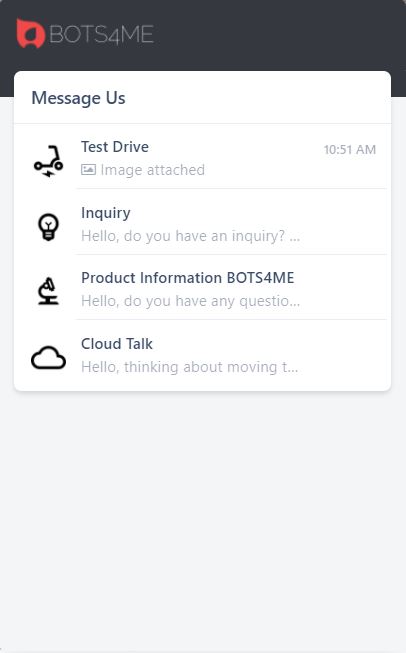
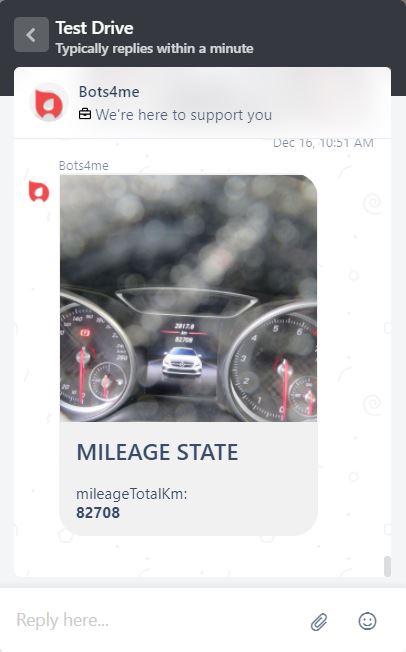
Expanded chatbot
Would you like to expand your chat channel with our BOTs? We will show you how.
Our BOT service already recognizes a comprehensive portfolio of official government documents and business-related documents. The portfolio is constantly growing and with the possibility of individual training of documents, you can add missing document types to the collection. How does it work? Read here ..
For more information on this topic, consult our FAQ section. For any support inquiries or the current availability of the solution, please check the notifications and status section in the admin panel: Service Center. For all other questions, inquiries and recommendations, preferably use the live chat functionality (see bottom right). Info about our Certificate of Compliance CoC | click here
BOTS4ME® is an initiative of NABOOH©, since 2017 | update 11.2021
